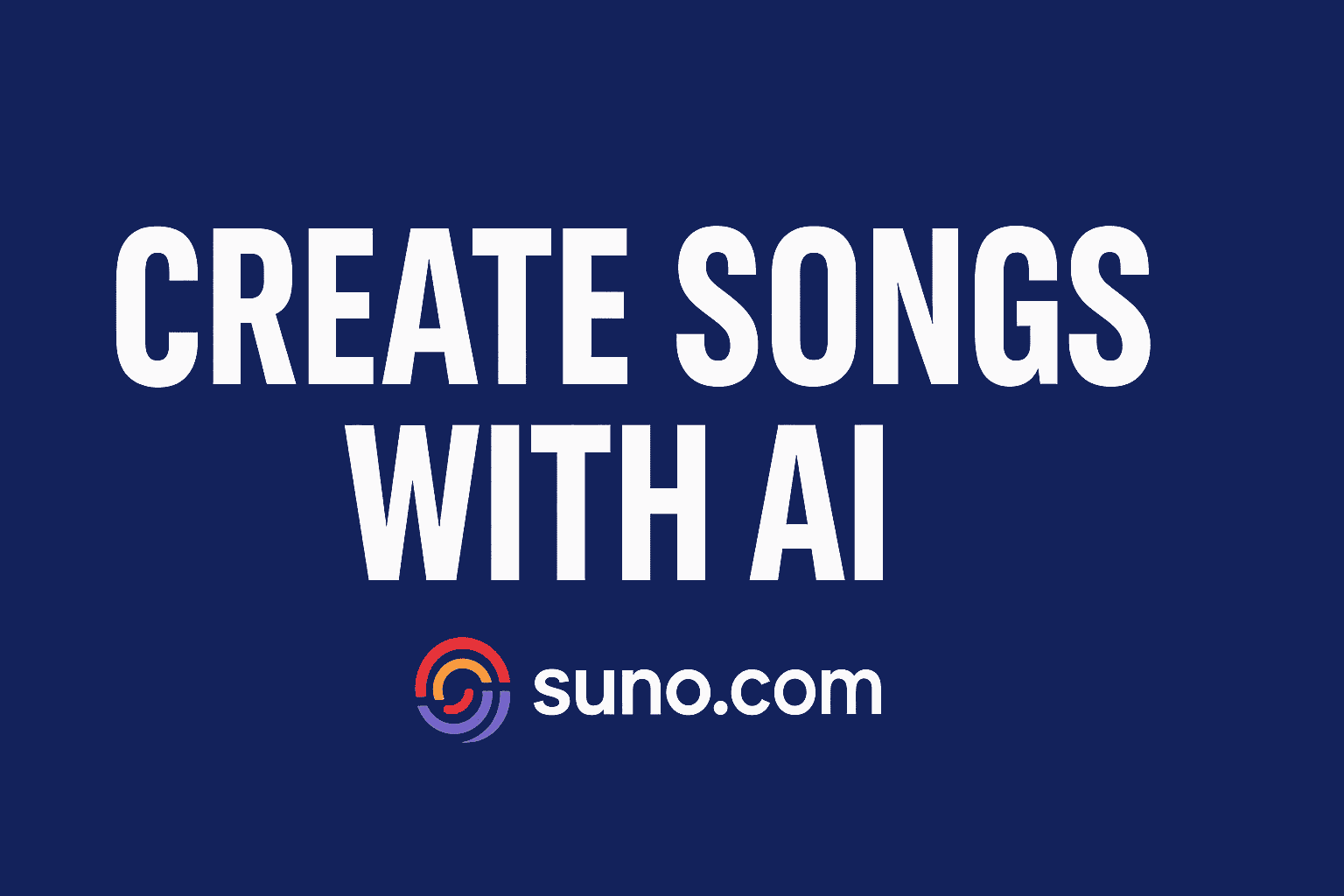In 2025, creating music is no longer limited to professional musicians or expensive software. With the power of artificial intelligence tools like ChatGPT and Suno.com, anyone can write lyrics and turn them into high-quality songs – all in a few clicks!
In this detailed guide, we’ll walk you through the exact step-by-step process to create a song using ChatGPT prompts and generate music with Suno AI. Whether you’re a content creator, influencer, or just want to make your own tracks for fun – this guide is for you.
🌟 What is Suno.com?
Suno.com is an advanced AI song generator tool that allows you to create full songs using simple text prompts. It automatically generates vocals, music, and even full-length tracks with realistic singing. You don’t need to know music theory or be a singer. Suno AI does everything for you!
Top Features of Suno AI:
- Generate songs from text prompts
- Choose music genre (Hip-Hop, Pop, Rock, Lo-Fi, etc.)
- AI vocals that sound human-like
- Fast generation time (1–2 minutes)
- Option to download the song in MP3 format
🤖 Step 1: Write a Song Prompt Using ChatGPT
To get started, we need to generate a song idea. This is where ChatGPT comes in handy. You can ask ChatGPT to write a song prompt based on your idea, theme, or emotion.
✅ Example Prompt for ChatGPT:
"Write a catchy pop song about chasing dreams in a big city. Make it inspirational and include a chorus."
🎵 Sample Output by ChatGPT:
[Verse 1]
I packed my bags, no turning back,
Skyline dreams in shades of black.
The city lights, they call my name,
I’m running fast in fortune’s game.
[Chorus]
Oh, I'm chasing dreams in the city,
With stars above, it's so pretty.
Every step I take, I rise,
Reaching high for those city skies.
You can copy these lyrics or modify them as per your creative needs. The goal is to have a solid song structure with verses and a chorus.
🎼 Step 2: Go to Suno.com
Once you have your lyrics, head over to Suno.com – the AI-powered music creation tool.
Steps to Sign Up:
- Visit https://suno.com
- Click on “Sign Up” and log in using your Google or Discord account.
- Once logged in, click on the Create tab.
📝 Step 3: Paste Your Lyrics into Suno
Now that you’re inside the Suno AI dashboard, follow these steps:
- Click on “Custom Mode” or “Create from lyrics”
- Paste the lyrics generated by ChatGPT
- Select a music genre (Pop, EDM, Rock, etc.)
- Add a title and optional cover image
- Click on “Generate”
Suno AI will now process the lyrics and generate a full-length song in about 60-90 seconds. You can preview the audio, edit lyrics, or create new versions.
🎧 Step 4: Listen, Download, and Share
After the song is generated, you will see a player interface with options:
- 🔊 Listen to the full track
- ⬇️ Download as MP3
- 📱 Share directly on Instagram, YouTube Shorts, or TikTok
This is where the magic happens. Your AI-generated song is ready to be shared with the world. Many creators are using these tracks in their content, intros, podcasts, or music reels.
💡 Best ChatGPT Prompts for Suno Song Generation
Here are some powerful prompts you can give to ChatGPT to create different song styles:
- “Write a sad song about heartbreak in R&B style.”
- “Create a funny rap about college life.”
- “Make a motivational song like Eminem’s ‘Lose Yourself’.”
- “Write a love song in Hindi-English mix.”
Try mixing different emotions, genres, and themes to explore Suno’s full capability.
🛠️ Tips to Improve Your Song Results
- Keep lyrics short (under 200 words works best)
- Use simple and clear language
- Include a chorus for better structure
- Mention a genre and mood when generating prompts
- Try different versions if you’re not satisfied with the first result
📱 How to Use These Songs in Your Content
Once your song is created, here are some smart ways to use it:
- Instagram Reels and YouTube Shorts background music
- Podcast intros/outros
- Music covers or remix
- AI music channel uploads
- Background music for vlogs or ads
You can even monetize your content if it follows Suno’s license policies.
🧠 Why Use ChatGPT + Suno Together?
Combining ChatGPT’s creative writing with Suno’s audio generation gives you the full power of AI music creation. ChatGPT handles the lyrics and creativity, while Suno brings it to life with real-sounding music and vocals. It’s like having a full music production team in your pocket – and it’s 100% free to try.
📌 Final Thoughts
Whether you’re a content creator, aspiring songwriter, or just want to explore the world of AI-generated music – using ChatGPT and Suno.com together is one of the easiest and most exciting ways to make your own songs in 2025.
No instruments. No studio. Just your words and two powerful AI tools.
🔥 Start today and share your first AI song with the world!
📈 FAQs – AI Music with ChatGPT & Suno
Q1: Is Suno.com free to use?
Yes! Suno offers a free plan that allows you to generate several songs every day. For extended features, paid plans are available.
Q2: Can I use these songs on YouTube or Instagram?
Yes, most AI-generated songs from Suno can be used in your content. Make sure to follow Suno’s license policy for commercial usage.
Q3: Do I need to know music theory?
No music knowledge is required. Just write a prompt or lyrics and the AI will do the rest!
Q4: Can I create Hindi songs?
Yes! You can write Hindi lyrics or even Hindi-English mix, and Suno will generate music accordingly.