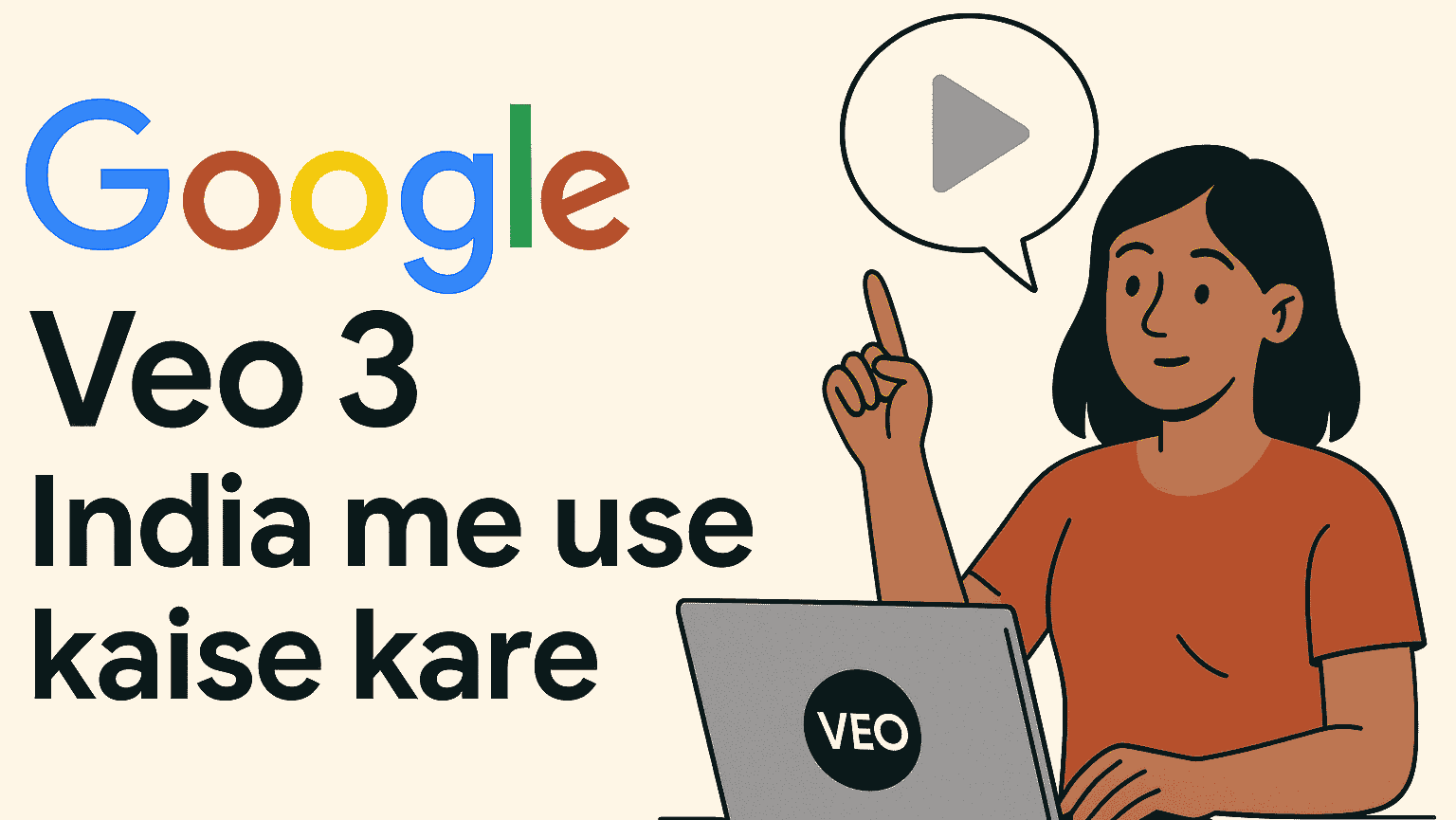What is Google Veo?
Imagine writing a simple sentence like, “A kid playing cricket in a small Indian village during sunset,” and getting a full cinematic video of that exact scene — complete with smooth camera angles, golden hour lighting, and realistic details.
That’s the magic of Google Veo — a powerful new AI tool that turns text prompts into high-quality videos.
🎬 What Exactly is Google Veo?
Google Veo is a cutting-edge AI video generation tool launched by Google in 2024. It uses advanced generative models to create realistic, cinematic, and creative videos based entirely on written descriptions.
🔍 Key Features of Google Veo
- 1080p Full HD Output: Professional-quality visuals.
- Longer Duration: Create videos up to minutes long.
- Cinematic Styles: Add lighting, mood, and camera movement.
- Editable Results: Modify scenes, angles, and more.
🇮🇳 How to Use Google Veo in India?
✅ Step 1: Apply for Early Access
- Visit: https://labs.google/veo
- Click “Join Waitlist”
- Sign in with Gmail and fill in your details
- Mention your use case (YouTube, storytelling, education, etc.)
- Wait for an approval email from Google
✅ Step 2: Use the Interface
- Write a prompt (e.g., “A tea vendor in a foggy Himalayan village during winter morning”)
- Select cinematic settings like tone, camera movement
- Click “Generate”
- Download or regenerate the video
✅ Step 3: Where to Use Veo Videos?
- YouTube Shorts or full videos
- Instagram Reels
- Ads and client projects
- Music videos or documentaries
- Your website or personal app
❓ Is Google Veo Free?
Yes — currently it’s free under early access. Google may launch paid plans later for business or advanced creators.
⚠️ Things to Keep in Mind
- Don’t use celebrities, brands, or copyrighted characters
- Follow ethical and legal use of AI content
- Don’t create misleading or harmful videos
🔄 Alternatives to Google Veo
Until you get access, try these tools:
| Tool | Unique Feature |
|---|---|
| Runway ML | Text-to-video + image animation |
| Pika Labs | Fast AI short clips |
| Kaiber AI | Great for music visuals |
| Synthesia | AI avatar video creator |
| Luma AI | 3D-looking realistic scenes |
✍️ Conclusion
Google Veo is a breakthrough AI tool for anyone who creates content. Whether you’re a YouTuber or just love experimenting with new tools, Veo gives you the power to tell stunning visual stories — with just text.
Start by joining the waitlist, test alternatives, and get ready to create the future of video.
👉 Follow us on Instagram: @technotantrik
Stay creative. Stay ahead.
— Team GhatakTech